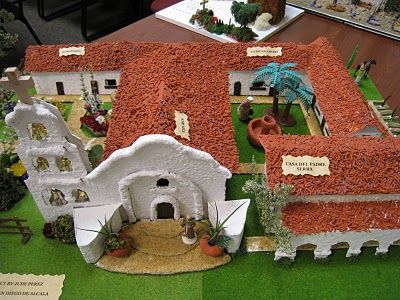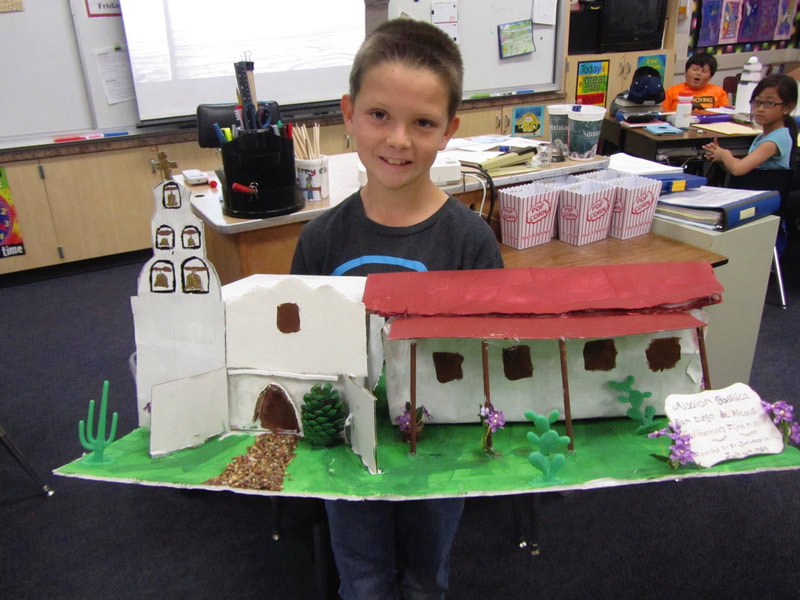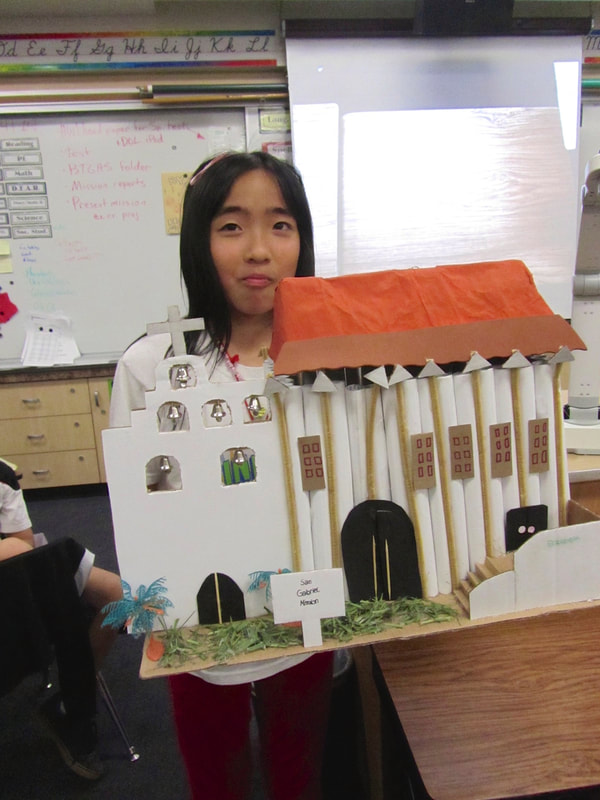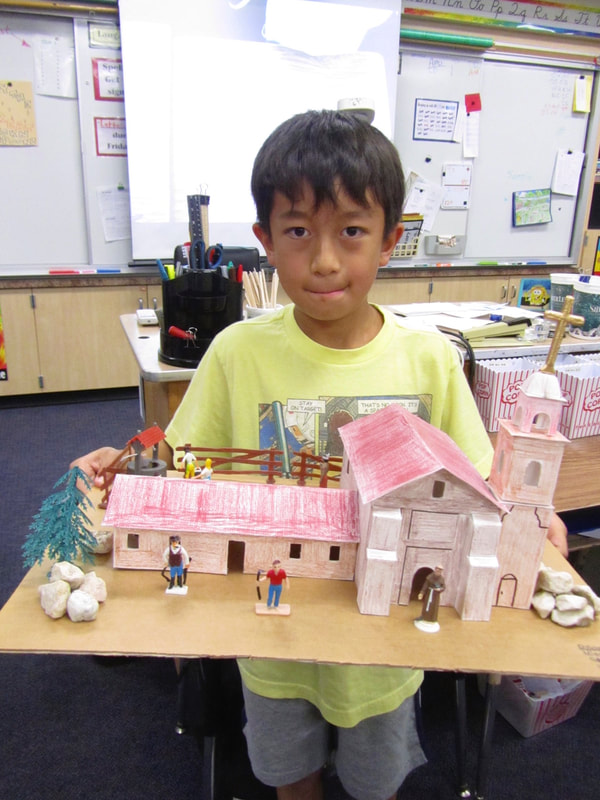Mission Extra Credit Project:
|
|
Students may create a model of the California mission they researched. This includes a Minecraft mission of your own coding (not copied from someone else), or an Adobe Spark glideshow.
Again: no LEGO models, no kit models, and no larger than 17" by 23" (your classroom desk). |
Remember: model bases should be no larger than a desk: 17" by 23". Which ones above are too big?
|
• A CA History Model/Diorama
|
Students may create a model of a period in California history (Look through your textbook for ideas. Present your teacher with your idea before proceeding.) This includes a Minecraft project of your own coding (not copied from someone else).
|
Your model presentation should be recorded on Seesaw, or upload a video to Seesaw. Click here to find an app to record your movie in Minecraft; click here to see how to upload your video to Seesaw.
Use this script as the basis of your recording: I’m ___ and this is my model of Mission ___. It’s made of ___ and ___. I got help from ___. The hardest part of making this model was ___. The easiest part of making this model was ___. The part I’m most proud of is ___. (Thank your viewer.) You can also use this form to fill everything in and print at home... |