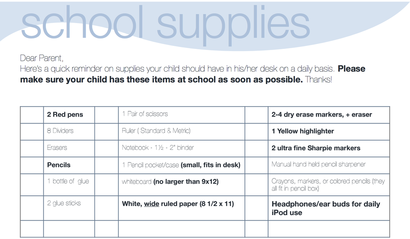Student Study LinksGoogle Classroom | Google Classroom login for accessing your rowlandschools.org's Google drive. Learn the basics here. Be sure to join Mr. Chou's class with a code you'll find here soon. Join Mr. Rogers' Google Classroom with this code: zxn4usm.
Prodigy Math | Prodigy math games. Use our class code to join A10's Prodigy: 006DC3A. Then you can use your special UN and PW. (Click here to see how to play the 1st time.) eSpark Login | Log in to eSpark here! Spelling City | Practice for Thursday's test... find the name of the list. Code.org | Click here to start your Hour of Code. Learn all about computer programming! Want to share some of the videos with parents? Click here. UPDATE: LOTS of new activities are here, including a chance to design your own Google logo! SeeSaw | Mr. Rogers will give you a class code to view our SeeSaw on the web. It's good for an hour. Go write something nice on someone else's post! TypingClub | Here's the TypingClub page for Shelyn... shelyn.typingclub.com! (It's the same user name and password as your AR/Renaissance account.) Cignition Fraction Games | Here's a fun way to learn about fractions... with stones! Sign in to Cignition using your Google account. Tynker Coding for Students | Sign in using your Google account by clicking on the red G. For an introductory video, click here. Adobe Spark | This is the link for Adobe Spark logging in to your Spark projects. View all the projects in the spreadsheet by clicking here. (You need to be signed into your Google account to view this page.)
Online timer | Here's a screen with an online timer. Figure out how to set it for 10 minutes. Quizlet & Quizlet Live | Practice vocabulary quizzes here. Find the quiz that we're studying this week HERE. GimKit | Works like Quizlet. Type in the code to play. Kahoot! | Click here to join a Kahoot Mr. Rogers has set up in class. Does he have one set up to practice on a mobile device? Click here to go straight in! Legends of Learning: Click here and enter the code ROGERS1950; then log in with your Google account. Nearpod Login | Log in to Nearpod here! PearDeck Login | Click on the link to log in to a PearDeck lesson with your teacher. Clever Student Login | Students can log in to several student sites with their Google account. Freckle | Freckle is another fun way to practice math. Use your 1st & last name and the code "vt5c2d" to log in. Zearn | Zearn is customized fun way to get to know your math skills better. Click here for a preview; the class code to log in for the 1st time is RX2G6V. Be sure to use the "Sign in with Google" button! MathGames | Yes, that's what they are! Be sure to log in with your Google account to get credit. ThinkCentral Math Login | Log in to your math book here. Your user name is your Google account UN, and your password is your Google account number with HMH right after it. (Be sure to click "remember my school" when you log in to make it easier next time.) Quia | Here's a great place to practice for Science and Social Studies tests. Khan Academy | Log in using Google. (1st time: be sure to accept Mr. Rogers as your coach, and join the class with this code: SGEKKCAC!) Español Mandarin Digital Passport | Click here to learn the basics of safe computer/technology use. Use your AR user name and the password Mr. Rogers gave you. FreeRice | For every correct answer you choose, 10 grains of rice are raised to help end world hunger through the World Food Program. Shelyn.info | Click here to visit Shelyn's computer lab page for more links. EarthKam | High-resolution photos of the entire Earth from the International Space Station. Zoom in! It's cool! InterLand | A cool way to practice safe Internet skills and digital citizenship. Check it out, and be Internet AWESOME! Go directly to the lands here: Kind Kingdom Reality River Tower of Treasure Mindful Mountain |
Daily ItemsClas photos: view them here!
Notes from Morning Meetings can be found here. Our black and white portraits can be found here. Missing ScreenShare? Visit share.mypromethean.com and download the extension and pin it. Other
MysteryScience: Germs video is here. Check out the BrainPop on the Coronavirus by clicking here. (Thanks, Mrs. Liu!)
Pennies for Patients (a new program, TBA)
Subject substitutes: Social Studies; Explorer Project; more ideas on the explorer project; more pages and links on the explorers Reading LinksRenaissance/Accelerated Reader | AR student login (quizzes can't be taken at home). Click here for a quick way to find AR book numbers!
BookSource Classroom | Check out books from our classroom library to take home! (And return, of course.) The classroom ID is A10, and the classroom password is, well, you know. You'll use your AR/lunch password to check out books. ReadWorks | Sign in with your Google account. The class code to sign in the 1st time is 455TMV. Epic! Reading | Use the classroom code SKC2974 to sign in online. Shelyn's Library | Want to know what top 10 books are checked out of our library, or what new books have arrived? Or look for a certain book and see if it's available? Check out Shelyn's Destiny Quest site here! Benchmark Universe | Access to our new reading program's website by logging in to Clever, then click on the Benchmark picture. Whooo's Reading | A new way to read books, take quizzes, and get credit! Reading Rewards | Another way to show your reading skills. Earn extra tickets, Red Vines, and more! Use your AR user name and your Google Classroom password. Storyline Online | Stories read by actors, with subtitles to read along. Listen & read the story to earn AR points. UPDATE: it now works on iPads! NewsELA | Up-to-date news articles for comprehension practice. Log in using your rowlandschools.org Google account. Teach Your Monster to Read | For solid, beginning-reader skills. This website is recommended for basic English language learners. Get more basic English practice on Starfall and ABCya! Ready for a bigger challenge? Try FreeRice! Mr. Chou's Flipgrid | The password is Rogerschinese (capital R). Parent LinksOnline Gradebook | A-10's online gradebook is now up and running. (Your child has the latest link on their Clever page.) Enter your child's:
Classroom Parent Communication Apps | We use a couple of apps to share student progress and communicate with parents. Class Dojo allows for text communication between the teacher and parents. Click here to see the app in iTunes, or here if you have an Android phone. Seesaw is a great app to view student work on your phone. The iTunes app is here; click here for Android. (Your child will bring home a code to join our classroom for either app.) Amazon's Wish List Page | Amazon allows teachers to set up a wish list page so parents and other supporters can help with classroom supplies. Thanks for browsing and helping out! A-10's Donors Choose Page | Visit here to see what we need in the classroom, and donate to make it happen! Please feel free to share this page on social media to get friends and family involved in our classroom. To thank our donors, we post photos of students using the donated items. Free Online Library Tutoring | Click here for online tutoring using your Library card ID. (Need a library card? Click here to print up a library card application. Turn it in to the Rowland Heights Library's brand new branch at 1850 Nogales St. (Click here for hours and directions). Need a library Internet use form? Click here.) School Lunch Menus | Click here to find out what's for lunch at elementary schools. Museums to visit | Click here to visit Mr. Rogers' blog on museums and attractions around Southern California. Important Decisions for Success | Here are the newsletters for each ID for Success lesson. Just click on the week number to open them: week 1 / week 2 / week 3 / week 4 / week 5 / week 6 / week 7a / week 7b / week 8 / week 9 / week 10-12 / week 13. 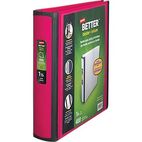
Daily School Supplies | Please make sure your child has these supplies in the classroom every day. See the list below. (I recommend this 1-1/2" binder from Staples; it's easy to open and close, and durable enough to last all year long--and then some.)
Some words to live by...
|
Shelyn School
19500 E Nacora St.
Rowland Heights, CA 91748
909-444-0584
voicemail: 626-854-8520, ext. 2010
19500 E Nacora St.
Rowland Heights, CA 91748
909-444-0584
voicemail: 626-854-8520, ext. 2010